Well, it didn't really crack. It's more like what happens when a house settles. It's just digging itself in. Gmail was digging itself in. The developers added a new parameter to the URL that opens the HTML Compose editor.
ui=1. If they added it to the end of the URL, it wouldn't have made a difference. But regular expressions care about where certain things are placed. Order doesn't matter in a URL parameter list, so Google developers could put this parameter wherever they wanted.However, the script stopped working. The regular expression logic asks if the URL matches a specific "include" pattern. For most URLs, nothing happens, the script does nothing. There's no need to use processor power unnecessarily if there is no Gmail HTML content window to paste HTML into. Plus, users may get annoyed if the HTML popped up somewhere unwelcome.
If the URL were to match the pattern, then the code is executed. The HTML is read from an XML data file, as is the Greasemonkey Script. At a specified location in the script, JavaScript variables are generated, which contain the HTML retrieved from the XML file. This re factored JavaScript is then evaluated and dynamically inserted into the HTML content window of Gmail, using a compiled Greasemonkey engine.
An asterisk is all it takes. One small character, just 2 bytes of data, is enough to break functionality.
HTML Multiple Reply Signatures for Gmail is dependent on the functionality of Google's Gmail interface. The URL change was an easy fix, but should Google decide to perform a major overhaul of the Gmail interface, the HTML Multiple reply Signatures for Gmail scripts and Firefox Extension would reach the end of their useful lives. Better Gmail, and many other Firefox extensions built around Gmail's interface, such as Gspace, may also be rendered useless.
- Add the asterisk where indicated by the highlighting.
For all of the do-it-yourselfers, I highlighted the area where I had to make the change. If you're using one of the Greasemonkey scripts, the Firefox Extension, or another type of HTML Signature injector script that recently broke, you can fix it by making sure that highlighted asterisk is added to the included URL or regular expression. That's right! Even if you're using another Gmail HTML injector script other than one that I created, you can fix it yourself by editing the include URL list and correcting any errors!
Of course, if you find that you would rather get a new, updated copy, all of the links in the menu on this website reflect the updated URL changes. Since installing or reinstalling the scripts should fix the problem, you could just download a new copy and reinstall it.


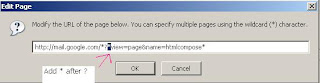
1 comment:
Nice written!! I have been a big fan of your blogs. thanks
Search Engine Optimization
Post a Comment