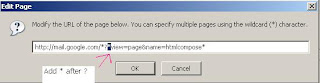I started using Virtual PC as a replacement for my dual-boot setup. I still have a dual-boot (actually a tri-boot setup), but I rarely, if ever, use it. The problem is that everything that I do need is on my Windows XP, NTFS-formatted, C: drive. NTFS-formatted drives are not writable from Linux, so when I boot into SUSE or Ubuntu, I feel like I can't update the files that I need to update or use software that I need to use.
As a result, I set up a SUSE 10.1 Virtual PC image. I don't use the GUI. Although GNOME looks awesome when I boot directly into SUSE or Ubuntu instead of Windows, the GUI is somewhat restrictive in Virtual PC. Instead of 1280x1024 screen resolutions, I'm limited to 1024x768.
Since starting my new job back in February, I've become extremely comfortable working from a Linux command prompt. In fact, I'm so comfortable at the command prompt that I feel lost when I try to do something using the GUI. Come to think of it, I don't even think we have the GUIs installed on our servers at work!
The main advantage that this gives me is a powerful development environment. I run Apache on the Virtual PC image, and I use this configuration to locally host development environments for websites that I am working on.
The NavCalendar Application
For example, I'm working on a Calendar application for Edúcate Ya. I'm building it in PHP. I chose PHP because their website is already built using PHP, and by using this technology I can get this application to market quicker than I would using some other technology. I host the development environment at http://dev.educateya.org locally on my Virtual PC image, and I created an entry in my Windows host file that maps the local IP address of the Virtual PC image to that host name. (The host file is located at C:\WINDOWS\system32\drivers\etc, and if this is the first time opening the file, one entry will be present by default. The default entry maps the host name "localhost" to the loop back IP address 127.0.0.1).
I configured Apache using Virtual Hosting. I created a configuration file mapping the IP address of the VMImage and port 80 to the hostname dev.educateya.org. After restarting Apache in Linux, and flushing the Windows DNS cache by running "ifconfig /flushdns", I was able to view the development version of the website on my local network.
In addition, this configuration gives me the ability to view the website on any computer on my network as long as the host file is mapped with the IP address and host name. This means the Virtual PC image could run on a server instead of my local PC, which would free up some memory used by the Virtual PC image!
Migrating to another Operating System
I've strayed from my point. I have, however, provided some insight into how I use virtualization technology and why it would interfere with my productivity should I lose the ability to boot my SUSE image. Virtual PC only runs on Windows. It can run many operating systems. I've successfully run Windows 3.1, Windows XP Home, Windows XP Pro, Windows Server 2003, Ubuntu 6.0.6, SUSE 10.1, several Knoppix versions, and FreeDOS. Currently, I only depend on the SUSE image although I have used the other operating systems as test platforms on several occasions.
As I mentioned, Virtual PC can run several operating systems, but it can only run on Windows 2000, XP, and Vista. Since I want to move toward software that runs on multiple platforms, I've been looking at VMWare. I use VMWare Player at work to run a Linux environment on a Windows XP machine in much the same manner as I do at home, and it works great! One of my coworkers also ran a Linux VMWare image on his Ubuntu desktop. Therefore, I know firsthand that it's cross-compatible with both Windows and Linux, and I know how the software works.
But what I recently discovered this-morning was something that is quite common in many open source software packages. VMWare offers users the ability to convert Virtual PC images to VMWare images! This is awesome! I don't have to go through the time-consuming process of reinstalling SUSE 10.1 on a VMImage and configuring it the way I want! Using the VMWare Converter, Virtual PC users can convert an image to VMware format!
After getting more hard drive space, this will be the next step in preparing to quit using Microsoft Windows XP.
Running dual-boot setups concurrently
While writing this piece, I stumbled upon an article that describes how to Run an Existing Windows Installation on Ubuntu with VMware Player. The author does not describe why these steps work, but he does outline the steps required to configure VMWare Player and the Windows installation. Personally, I wouldn't try these steps on a production machine, as having a third-party tool control Windows is not supported by Microsoft. Of course, neither are dual-boot setups, but I've never had an issue with dual-boot setups. Also, with a dual-boot setup, the operating system is not controlled by a third-party process. However, by following these instructions, you'll be allowing a third-party tool to control the environment that Windows runs in.
The bottom line is that VMWare Player can run a non-virtual installation of Windows, according to the article. I'm not going to try this myself as I don't have a spare PC available, but if anyone has tried this I would love to hear your experiences!
In summary, I've included a list of cross-compatible open source software that I currently use:
- Firefox
- Thunderbird
- Lightning
- A Calendar application installed as a Thunderbird Extension.
- Vi
Soon, I'll add VMWare to the list.
UPDATE - 7/5/2008: I have configured VMware Player on Ubuntu 8.04 to share a Windows XP VMWare image with Windows XP Pro as an enhancement to a dual-boot setup. Read more about it! It's easy to setup and configure, and you'll be glad you did!