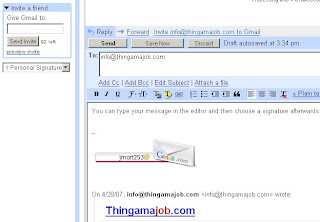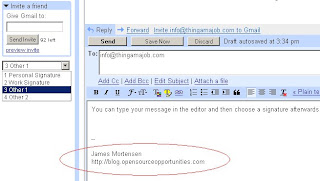Is it a Browser or a Client-Side Application?
Essentially, the application will run in a Firefox browser; however, it will look like a client-side application. That is the beauty of XUL. Since the Firefox user interface was developed using XUL, applications written in XUL can "take over" the Firefox interface and integrate with it either partially or fully. Thus, the line between what components are Firefox and what components belong to the application is very thin.
The backend will be developed in Java and use Struts to help utilize a Model, View, Controller architectural pattern. We are breaking new ground here. Most Struts applications I've seen generate dynamic HTML, not XUL. The application will be served remotely, appear to be a client-side application, and use Struts Action classes as the controller.
Since Struts actions are called via url's, it's possible to have different parts of our application run in different Firefox tabs! Mozilla has an API that allows developers to interact with the browser. Using JavaScript, a developer can open a url in a new window, a new tab, or the current window. From a development perspective, this means we can force our different modules to run in different tabs. The application would essentially run not in one Firefox tab, but in multiple tabs.
XUL Tabbrowser
There's not a lot of information out there on Struts and XUL, but it appears to be a very scalable model in that the MVC framework means that even existing Struts applications could be retrofitted with XUL simply by modifying the view.
However, the lack of Mozilla documentation does present a challenge. I found information on the tabbrowser XUL element, but none of the information appeared to be correct. In addition, the Mozilla Developer Center API for tabbrowser was missing examples. After researching and testing a solution, I contributed the following example:

<vbox>
<tabbox id="tabBrowser">
<tabs>
<tab label="Tab1"/>
<tab label="Tab2"/>
<tab label="Tab3"/>
</tabs>
<tabpanels width="500" height="500">
<browser id="browserTab1" src="http://www.mozilla.org"/>
<browser id="browserTab2"/>
<browser id="browserTab3"/>
</tabpanels>
</tabbox>
<hbox>
<button id="btnLoadBrowserContent"
label="Load URL" oncommand="loadURL(document.getElementById('tab2'),'http://developer.mozilla.org')"/>
</hbox>
</vbox>
The example above will display three tabs in a Firefox window. Each tab contains a browser object. Using XML DOM methods, the src attribute can be dynamically modified based on user or system events:
function loadURL(browserElem,pUrl) {
//modify the src attribute of the browser element
browserElem.setAttribute("src",pUrl);
}The JavaScript code above will modify the src attribute of the second browser object and cause a page to be loaded in that tab. By replacing the src attribute with different Struts action urls, this application will be extremely dynamic and scalable.